4 Website Image Optimization Mistakes to Avoid
Your website images can significantly impact how your website looks and performs, making proper website image optimization vital. Images cater to more than just how your website looks. Improper website image optimization can lead to poor user experience and limit search engines from understanding your visual content. Keep reading to discover these four website image optimization mistakes to avoid.
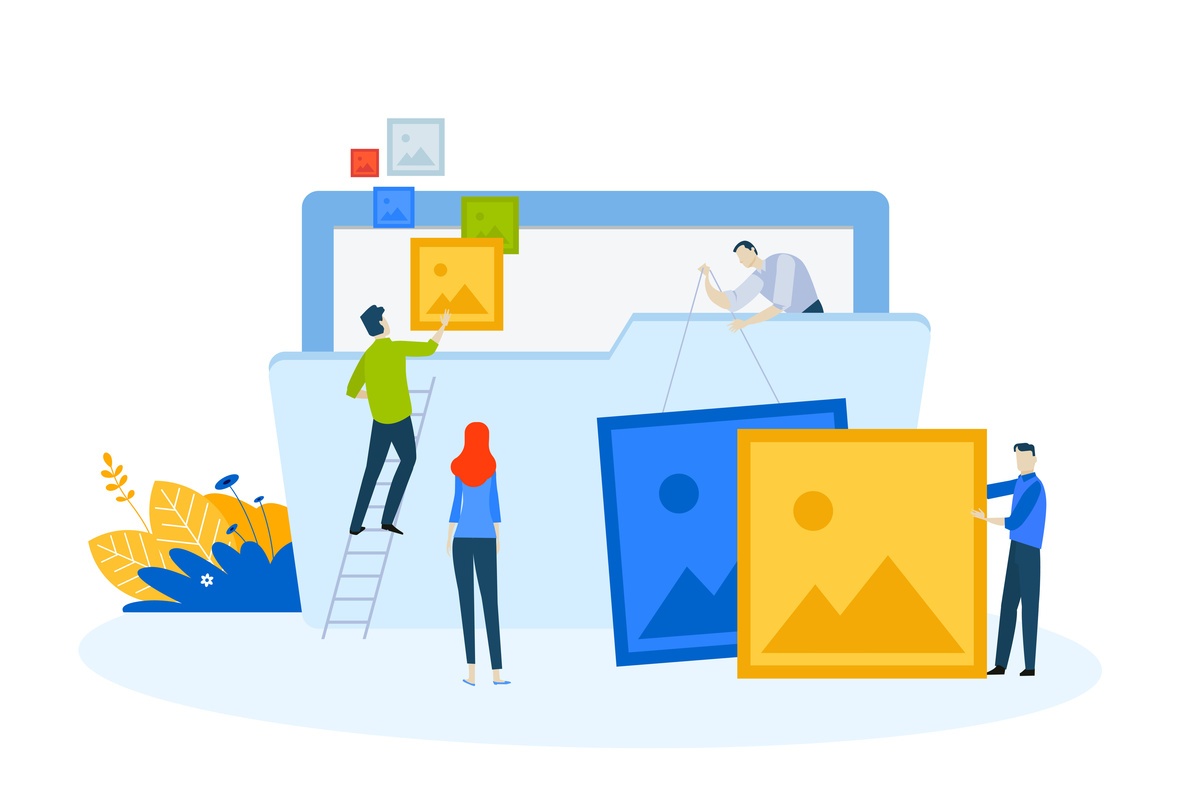
1. Failing to Name Your Images Properly
While you may not see the point in taking the time to rename the image file name, properly renaming images is important. An optimized image file name can help to boost your search engine optimization (SEO), as search engines read and pay attention to file names. Some of the effective strategies for naming image files include:
- Balance being descriptive and concise
- Use all lowercase letters
- Use hyphens to separate words
- Avoid using spaces, underscores, or periods between words
- Use one or two relevant keywords
2. Missing Image Alt Tags
Alternative text, or alt tags, are text descriptions of online images that describe images and provide context as to how the images relate to the surrounding content. Adding appropriate alt tags to your website images helps ensure your website is accessible to all users, especially those using a screen reader, and can also help to improve your website’s SEO. To learn how to write proper alt text, check out our 6 alt text writing tips.
You can also use an SEO tool like Semrush to find alt tags that are blank or have incorrect data. The tool can also help you understand what pages are loading slowly.
3. Adopting the Wrong File Formats
Common file formats include JPEG, GIF, PNG, and WebP. While file formats may seem similar, each file type has its specific uses and its own set of advantages and disadvantages. For instance, JPEG is a great format to use for highly detailed or colorful photos, while PNG is a better format to use for graphics with text, such as logos or charts. WebP is a newer format that can handle both high resolution images and graphics, as well as is optimized for superior loading speeds. Therefore, it is important to be aware of how each file format will impact your image and website and choose accordingly.
4. Failure to Resize and Compress Images
When adding a new image to your website, it is crucial to first resize and compress the image. Failing to do so can drastically slow down your page loading speed, harming both the user experience and your SEO! Watch the video below to learn more about resizing and compressing images.
Contact Our Web Design and SEO Experts
At Igniting Business, we are here to assist you with web design, image optimization, SEO strategies, and more. For more website image optimization tips, subscribe to our newsletter! To learn more about our web design or SEO services, contact us today!
At no additional cost to you, we may receive a commission if you click on some of the links on this website and make a purchase.
About the author
For over a decade, Igniting Business has established itself as a comprehensive resource for small businesses looking to succeed and grow to the next level. Our team works with small businesses all over the nation from our headquarters in Lee’s Summit, MO (Kansas City area). Our services include the full spectrum of web design, search engine optimization (SEO), and digital marketing.
Igniting Business’ team consists of SEO, web design, and digital marketing experts. Some of our certifications and partnerships include:
Igniting Business’ team consists of SEO, web design, and digital marketing experts. Some of our certifications and partnerships include:
- Google Partner
- Google Ads Certified
- Shopify Partner
- MailChimp Experts
- Joomla Service Provider
- YOOtheme Pro Experts
Additionally, our staff has been featured on news outlets including Fox Business, CNBC Universal, Intuit Small Business, Yahoo News, The Kansas City Star, and more.
For more web design, marketing, and SEO tools and tips from Igniting Business, check out our resources page.
To learn more about our company and our leadership, view our full company profile.