How to Easily Track Form Submissions on Your Website Without Google Analytics
Over the years, I've personally worked with hundreds of small businesses in 24 states, helping them harness the power of technology to achieve their marketing and growth goals. Today, I'd like to shed some light on a topic that's often either overlooked or overcomplicated: form submission tracking.
Table of Contents
![]()
What Is Form Submission Tracking?
Form submission tracking is the process of monitoring when a visitor submits a form on your website and capturing the associated marketing data of the submission.
Form submissions can range from a simple newsletter sign-up to more intricate forms like appointment bookings or e-commerce transactions. For instance, if you get a potential client scheduling an appointment through your Calendly scheduling tool, form tracking would capture that appointment and identify whether that lead came from SEO, a specific ad campaign, your Facebook page, etc.
In essence, form submission tracking helps you understand what leads are coming in the door and which marketing avenues are producing those leads.
Why Should Businesses Care About Form Submission Tracking?
Gain Additional Lead Insights
Each form submission is a potential lead. For businesses, understanding and optimizing these touchpoints can be the difference between sustainable growth and business failure. Form submission tracking allows you to identify the marketing source as well as additional data about the customer’s journey leading to filling out the form.
For example, take a look at the following form submission where we can identify that the visitor came in through Google (organic), and see what pages they visited before finally submitting a contact form.
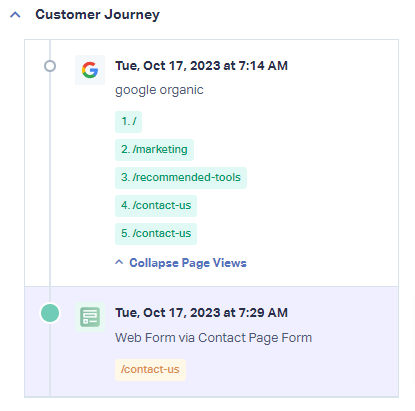
Depending on your tracking platform and privacy policy, additional details may also be extracted including operating system, browser, device type, estimated location, marketing campaign specific details, and more.
Optimize Your Visitors’ Experience
By tracking which form submissions, you can also identify the most common landing pages, and which pages lead to the most conversions. If you want to take this a step further, you can pair form tracking with a conversion rate optimization tool, like Hotjar, which allows you to watch screen recordings, view heatmaps, and run experiments to understand which content converts the best.

Refine Marketing Efforts and Budget Decisions
Knowing the origin of form submissions (which marketing campaign, source, and medium) allows businesses to channel their resources effectively. For example, with advanced form tracking you can tell exactly which ad campaign generates which leads. This is huge for understanding what is working and what’s not.

Why Is Form Submission Tracking Challenging
If form tracking is so wonderful, why isn’t it an industry standard? Well, you could argue that having form tracking is a standard, but the truth is there is no standard in terms of how you should implement form tracking.
Form submission tracking can be challenging due to all the different software platforms’ requirements and nuances to get accurate results. For example, technically you can track form conversions with Google Analytics 4 (GA4) or Google Tag Manager (GTM). Google’s conversion tracking works decently well with its own products like Google Ads and simple forms.
However, you must both configure which conversions you want to track plus make sure the marketing attribution is properly tagged for each marketing platform and/or campaign being run. Additionally, as soon as you add embedded third-party forms into your website like Calendly or Acuity, you add another layer of complexity where accurate tracking can easily go awry.
We could try to generate a guide on how to implement form tracking with Google Analytics 4 (GA4), but it wouldn’t be useful because each person’s setup is so unique with what systems they use and what marketing initiatives they want tracked.
Ultimately, Google Analytics 4 (GA4) and Google Tag Manager offer avenues to track form submissions, but they come with a steep learning curve. They're robust, no doubt, but they demand a notable level of technical know-how. For small businesses without dedicated web development teams, this, and the associated implementation costs, can be prohibitive.
A Far Simpler Form Tracking Approach
For those who prefer a more streamlined solution, after extensive research and testing over a multi-year period, we’ve started using and recommending a form submission tracking tool called WhatConverts. WhatConverts offers a user-friendly form tracking feature, eliminating the complexities typically associated with such tasks. On a sidenote, they also offer phone call tracking, chat tracking, e-commerce tracking, and more, all of which are included within one platform.
Their system can natively track form submissions and associate it with various marketing channels including search engines, ad campaigns, social media, referrals, and more. For a deeper dive into WhatConvert’s capabilities, I recommend checking out WhatConverts' Form Tracking feature. To give you an idea of the quality and functionality, all the screen captures you saw in this article actually came from our dashboards using their software.
In wrapping up, we firmly believe that form submission tracking with advanced marketing attribution is a game-changer, especially for small businesses aiming to make the most of their online marketing dollars. Whether you are tech-savvy and comfortable with Google Analytics 4 (GA4) form tracking, or you're looking for a more straightforward tracking tool like WhatConverts, accurate form submission tracking leads to making informed financial decisions.
At no additional cost to you, we may receive a commission if you click on some of the links on this website and make a purchase.
About the author
Ben Seidel is the CEO and Founder of Igniting Business. Ben has been serving hundreds of small businesses with web design and SEO services for over 15 years and covering digital marketing related topics since 2012.
Over the years, Ben has been recognized on a local and national level, including entrepreneurship awards from both the NFIB and NASE and being featured in publications such as CNBC Universal, Yahoo News, Intuit Small Business, CIO.com, Mizzou Magazine, and Fox Business.