Facebook Page Insights – What You Need to Know
Facebook’s Page Insights tool can be very helpful to business page administrators, but often times, page owners are unaware of the valuable information this tool offers. Read on to discover the features and how they can benefit your social activity.
To start, the page insights tool can be found by going to the business page (assuming you are an administrator on the page), and clicking on the “Insights” tab at the top left of the cover photo.
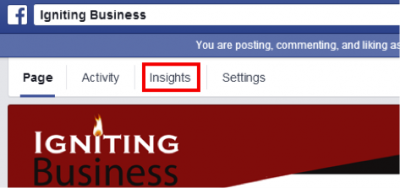
This will bring you to a new page that holds very important data regarding your posts, people who like your page, and engagements on the page.
Find out how you are gaining Likes
Let’s first take a look at the “Likes” tab. This area allows you to see the number of Likes the page has gained over time, where the Likes are coming from, and how many Unlikes the page receives on any given day. This data can help you better track the performance of Facebook Page Like ads, and help you discover how that makes an impact on your page and organic Likes. Organic Likes occur when a user “Likes” your business page without being prompted with an ad.
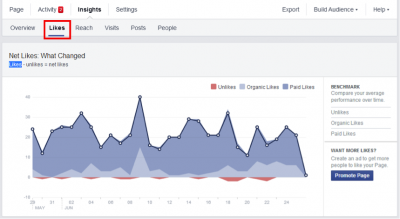
Learn about your posts
Next, another very important section is the “Posts” tab. This allows a page owner to see what time of day fans are most active, which post types perform best, and also how much Reach and Engagement each post receives. This is an extremely helpful tool when deciding what type of content to post. A page owner may find that videos receive the most engagement, so that’s a good indication to start posting more videos. In addition, being able to know what time of day users are most likely to interact with the page helps the business to better schedule posting times for content.
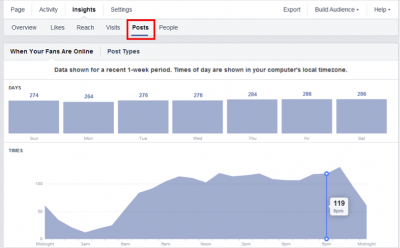
Discover who likes your page
Lastly, the “People” tab provides extremely valuable data regarding people who Like the page. On this tab, page administrators can view the gender and age demographics of current fans. In addition, this tab provides geographical data, so businesses can view from what area their likes are coming. This is especially helpful for local businesses to see if they are truly reaching their target market within their community.
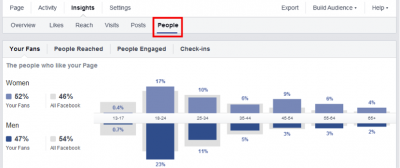
These are just a few of the benefits from using Facebook’s Page Insights tool. I encourage you to take a look at your own business’ page insights to see what posts gain the most engagement, where your page likes are coming from, and to learn a little bit more about the people who like your page. This can provide great direction for future posts and help your page to be more successful.
About the author
For over a decade, Igniting Business has established itself as a comprehensive resource for small businesses looking to succeed and grow to the next level. Our team works with small businesses all over the nation from our headquarters in the Kansas City metro. Our services include the full spectrum of web design, search engine optimization (SEO), and digital marketing.
Igniting Business’ team consists of SEO, web design, and digital marketing experts. Some of our certifications and partnerships include:
Igniting Business’ team consists of SEO, web design, and digital marketing experts. Some of our certifications and partnerships include:
- Google Partner
- Google Ads Certified
- Shopify Partner
- MailChimp Experts
- Joomla Service Provider
- YOOtheme Pro Experts
Additionally, our staff has been featured on news outlets including Fox Business, CNBC Universal, Intuit Small Business, Yahoo News, The Kansas City Star, and more.
For more web design, marketing, and SEO tools and tips from Igniting Business, check out our resources page.
To learn more about our company and our leadership, view our full company profile.