How to Set a Preferred Source on Google News
If you are a news publisher or simply an organization that produces relevant, high-quality content, you can be eligible to appear within Google News and its related features within Google Search.
However, appearing in Google News can be difficult, especially for smaller publishers.
Additionally, users of Google News are demanding more customization of what news outlets they prefer. In response, Google has rolled out a feature that allows users to select preferred sources for Google News.
This article guides you through how to set preferred sources and why this new tool is such a significant improvement for both publishers and Google News users.

You can jump directly to the steps for adding preferred sources on Google News, or deep dive into how preferred sources work within Google News’ algorithm.
Table of Contents
What is Google News?
Google News is one of the largest news aggregator services in the world. Google News delivers quality news articles aggregated for its users and benefits publishers by delivering additional visibility for their content.
Google has not released an exact number of users; however, multiple estimates land in the hundreds of millions of users utilizing Google News on a regular basis.
How Is Content Ranked on Google News?
Google is ultimately responsible for what appears in a specific user’s Google News feed. Naturally, Google uses an algorithm based on a combination of factors to customize its feed for each user.
According to Google, news is organized and ranked by the following factors (note that this is not an all-inclusive list). Please note that these factors are named verbatim by Google. However, I’ve paraphrased and extrapolated their meaning based on Google’s definitions and my own experience helping clients appear within Google News surfaces.
Relevance
Relevance addresses how relevant the content is compared to what the searcher is either actively looking for or similar to the users’ typical preferences of content to read. Yes, similarity of keywords within the users search query and the matched article content certainly makes an impact, but Google goes much deeper than just keywords and topics.
Location
Where a user is searching from impacts which results are seen. Similarly, local news outlets and organizations (that still have authority) can be favored for hyperlocal news. The thought is that the user would prefer to see content relevant to your area.
Prominence
Google surfaces content about “noteworthy news events” that are heavily covered. It also factors in whether the article contains significant original reporting.
Authoritativeness
According to Google, “[authoritativeness] signals help prioritize high-quality information from the most reliable sources available.” Google has multiple signals that help identify which organizations demonstrate expertise or authoritativeness on a topic and whether users typically value this source for similar topics.
Freshness
Google factors in how fresh or recently the content was produced. Some topics will require a higher level of recency (or “fresheness”) than others based on Google’s algorithms and assessed user intent.
Usability
Usability assesses how easy it is for a user to view and interact with the content on the website. This takes into account the website’s mobile friendliness, accessibility, and speed. Google claims, “Paywalls have no impact on usability in news on Google.” However, we would clarify that this is only true when Paywalls are correctly configured. A misconfigured content paywall can yield little to no visibility within search.
Interests
The users’ specific interests may impact personalized sections of Google News like the “For You” tab or the Discover feed. These interests are both dictated by your selections or inferred from your past activity within Google products (depending on your activity and privacy settings).
How Preferred Sources Allow Publishers to Boost Visibility
Given all the Google News ranking factors mentioned above, it can be quite difficult for a smaller publisher to compete with larger, well-established publishers who command a significant amount of authority and credibility in Google’s eyes.
That’s exactly where Preferred Sources can level the playing field. If a user sets certain organization as a preferred source (regardless if they are large or small) this can directly impact what sources appear within that specific users news feeds.
Essentially, the preferred sources selected will now always show more frequently for that user. Arguably, an organization with a significant base of users selecting it as a preferred source may influence the aforementioned authoritativeness signal.
As a result, encouraging users to set your organization as a preferred source can have a direct impact on your visibility within Google News and associated products.
What Google Platforms Does Preferred Sources Impact
Currently, the preferred source option directly impacts Google News, which appears within the News tab on Google Search and within the Google News app.
Additionally, the “Top stories” feature can be triggered within Google Search and is ultimately driven by Google News. Thus, Google Search can also be impacted by setting preferred source for queries that trigger the Top Stories carousel.
Google Preferred Source Impact Google Discover Visibility
I have not yet seen definitive research that shows setting a preferred search impacts rankings within Google Discover. At least, not yet.
However, I do believe we are headed that direction. Shortly after rolling out preferred sources on Google News, Google subsequently rolled out the ability to “Follow” authors and publishers directly within Google Discover.
To me, it does not make sense for Google to maintain two data sets of users’ source preferences given it’s the same Google user ID across multiple products. My hypotheses is that source preference data will be (or already is) shared and weighted or may be merged at some point.
How to Add a Preferred Source on Google
The following are steps for how a user can select a preferred source on Google:
- Navigate to Google Search
- Search for a topic that is in the news and click on the icon to the right of top stories.
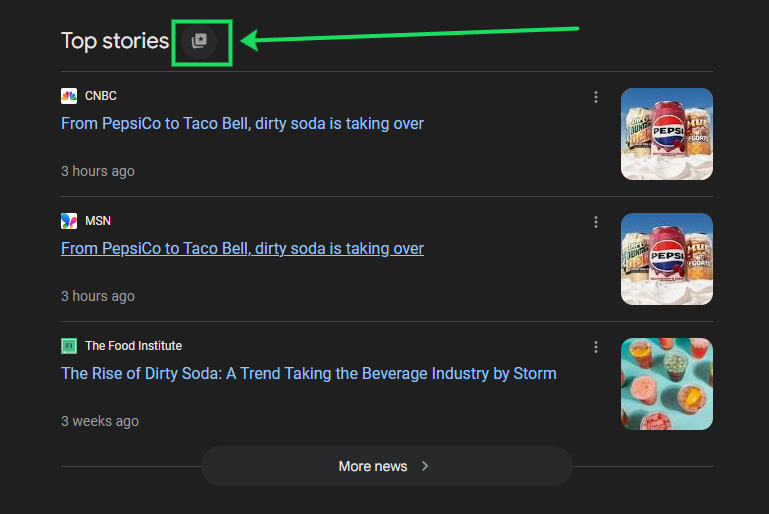
- Using the dialog box, search by the name or website of your preferred source.
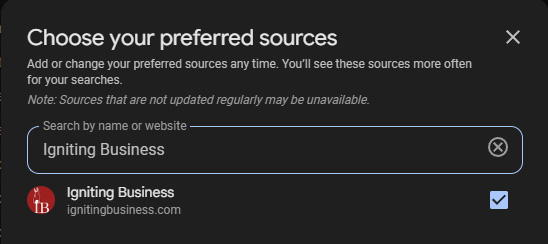
- Select the checkmark beside your desired preferred source
- Click the reload results button.
How to Encourage Your Audience to Add Your Organization As a Preferred Source
Most of your audience likely does not know the preferred sources feature exists. As such, it’s helpful to promote this new feature and guide your audience through the steps.
Fortunately, there’s a handy URL that you can customize and share with your audience to make adding your organization as a preferred source very easy.
You can create an add preferred source deeplink URL that is already customized for your publication. The structure of the link is as follows:
https ://google.com/preferences/source?q=YOURWEBSITEURL
You simply have to customize it using your domain name/website URL. For example, the deeplink for adding Igniting Business as a preferred source would be as follows:
https://www.google.com/preferences/source?q=ignitingbusiness.com
Give the above link a try so you can preview what it would look like for your audience. Oh, and feel free to add Igniting Business as a preferred source in the meantime. Don’t worry, we don’t cover politics. We focus on web, SEO, and marketing topics that help business succeed online!
Where to Use the Preferred Source Deeplink
There are many places you can use the deeplink that auto navigates your users to add you as a preferred source. The following are a few ideas to get your creative juices flowing:
- Add a secondary call-to-action at the bottom of your articles.
- Add the preferred source deeplink within your email newsletters.
- Promote adding your organization as a preferred source via your social media channels.
- You can even add a customized badge (this method is officially approved and encouraged by Google). You can download the button/badge graphic directly from Google. Don’t forget to link the badge directly to your add preferred source deeplink.

We hope this article helps you understand the advantages of preferred sources. If you liked this content, consider subscribing to our free monthly newsletter filled with web, SEO, and marketing tips. Oh, and you can always add Igniting Business as a preferred source on Google too! We’d appreciate it.
About the author
Ben Seidel is the CEO and Founder of Igniting Business. Ben has been serving hundreds of small businesses with web design and SEO services for over 15 years and covering digital marketing related topics since 2012.
Over the years, Ben has been recognized on a local and national level, including entrepreneurship awards from both the NFIB and NASE and being featured in publications such as CNBC Universal, Yahoo News, Intuit Small Business, CIO.com, Mizzou Magazine, and Fox Business.