What Is Apple Business Connect and How Can It Benefit Your Business
At no additional cost to you, we may receive a commission if you click on some of the links on this website and make a purchase.
Technology continues to evolve, and new tools emerge daily with the increased use of mobile devices and applications. Apple is one company that continues to develop tools to help its users access products and services they require from different businesses in their local area. The revamped Apple Business Connect, launched in January 2023, is aimed at helping small businesses reach current and potential customers in their geographic area using Apple Maps and Apple related products.
Table of Contents
- What Is Apple Business Connect?
- How to Register an Apple Business Connect Place Card
- Benefits of Apple Business Connect
- How to Optimize Your Apple Business Connect Listing
- 1. Claim and Verify Your Business
- 2. Include Accurate and Complete Information
- 3. Routinely Check and Update Your Business Information
- 4. Utilize Insights and Monitor Activity
- 5. Frequently Add Special Offers and Event Showcases
- 6. Add Custom Actions to Your Apple Place Card
- 7. Use Apple Maps Connect to Enable Branded Mail
- Consider Automating Your Apple Maps Listing Management
- Common Questions About Using Apple Business Connect
- Need Help Boosting Your Online Visibility
What Is Apple Business Connect?
Apple Business Connect is a free tool introduced by Apple that allows businesses to create and customize a place card to represent their business online within Apple Maps and related Apple products.
Apple Business Connect has built-in features that offer directions, photos, contact information, key information, and special promotions for a business. Businesses eligible for an Apple Place Card include places to shop, restaurants, entertainment venues, service businesses, and many more.
How to Register an Apple Business Connect Place Card
Small businesses can either use their existing Apple ID or create a new Apple ID to register or claim their business at Apple’s self-service website. Once logged in, you can add your business information and update and personalize your place card.
If your business already exists on Apple Maps, you should claim and optimize your existing listing.
The following are the steps to claim and optimize your profile:
- Visit Apple’s self-service website at https://businessconnect.apple.com/ (we recommend doing so on a computer instead of a smartphone).
- Click "Sign In" to Apple Business Connect if you already have an Apple ID that you’re comfortable associating with your business.
- If you don't have an Apple Account which you wish to use to manage your business, select “Get Started." Then click "Create Your Apple Account" on the login screen to create a new Apple ID.
- Click “Add Location” and search for your business on Apple Maps.
- Note that if your Apple ID manages multiple businesses, you may have to go through an extra step to create a business holding account which will contain that business’ specific locations.
- If you see your business listed, click on your business name and proceed to the next step.
- If your business is not listed when conducting a business search, select "add a new place.”
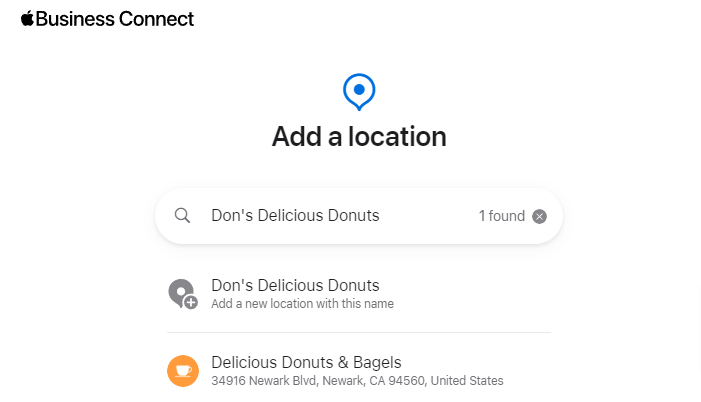
- Update the business information, and add contact info, accurate map markers, photos, and more.
- Verify the business by entering the verification code sent via the business number you used. Proof of ownership, such as a license or utility bill, may be requested when advanced verification is needed.
- Once your listing is verified, be sure to fully optimize your Apple Business Connect listing to get maximum visibility.
If you want to simplify management of your Apple Maps business listing, you can either use BrightLocal’s Active Sync service which synchronizes your company’s information with Apple Maps, Google Business Profile, Bing Places for Business, and Facebook. Or, you can use Semrush's Listings Management service which manages Apple and 90+ other listings all in one interface, with a slightly higher price tag.
Benefits of Apple Business Connect
Apple Business Connect can help your small business boost your local visibility and advertise your products and services in search engines through Apple's technology, including Macs, iPads, iPhones, and more. Additionally, other third-party platforms including search engines, like DuckDuckGo, use Apple's data for their own interfaces. Other benefits of this tool include: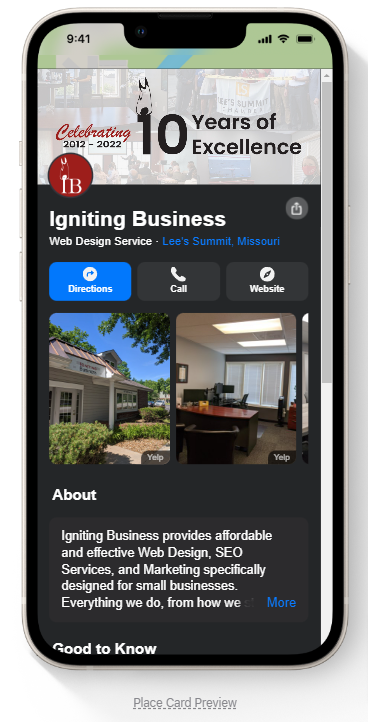
1. Improve Customer Engagement
Apple Business Connect’s quick actions allow customers to quickly and easily engage with your small business. With just a tap, customers can look up detailed business information, book a reservation, schedule an appointment, view location photos, and more!
2. Share Limited Offers and Announcements
Via Apple’s Showcases feature, you can update your Apple listing to showcase promotions, offers, and seasonal specials your small business may be offering. Leveraging Showcases can gain additional visibility for your promotions within Apple Maps.
3. Monitor Performance with Insights
With Apple Business Connect’s Insights feature, it is now possible for you to monitor the number of clicks on your listing, measure incoming traffic, analyze how your listing has been found by users, and more. You can also see what buttons people are clicking on your listing, including if they are requesting directions, sharing your listing, clicking your website, viewing a promotion on Showcases, or calling you directly from your listing.
If you’re looking to get a more holistic view of how your business ranks across search engines like Google and Bing, consider implementing robust keyword tracking to measure your visibility for target keywords and phrases. If you want to know how many leads Apple, and other platforms, are delivering for your business, you can implement a holistic lead tracking system.
4. Use Apple Business Connect to Boost Your SEO
Similar to Google Business Profile (GBP), claiming and optimizing your Apple Business Connect place card can help improve your small business’ local search engine optimization (SEO) and visibility. Having a complete and personalized place card will allow Apple users to quickly find, learn about, and engage with your small business.
Additionally, your company will benefit from increased visibility on third-party platforms that source location data from Apple Maps products.
How to Optimize Your Apple Business Connect Listing
If you want to maximize your Apple listings visibility within Apple products, you must optimize your listing. The following are steps you should complete upfront and on an ongoing basis to fully optimize your Apple Maps listing.

1. Claim and Verify Your Business
Just because your business is listed on Apple Maps does not mean your listing is claimed and verified. Claiming an existing Apple listing or adding your business from scratch can unlock additional features and boost your visibility within the Apple maps platform.
As such, the first step to getting the most out of Apple Business Connect is to add/claim your Apple business listing and go through the steps to verify your business.
2. Include Accurate and Complete Information
After claiming and verifying your business, you can then create your place card, upload photos, add your services and/or products, and more. When creating your place card, be sure to provide accurate information about your business, including up-to-date contact details, hours of operation, your business description, and other various attributes or additional features of your business.
The goal for your Apple business profile is that your Apple place card should be fully complete, contain accurate information, and entice users to engage with your business. Populate every field possible to maximize your visibility within Apple's platform.
3. Routinely Check and Update Your Business Information
Regularly check your listing and keep your company’s information up-to-date on Apple Maps, as changes in hours, holiday closings, services, or contact details may occur over time. Regular updates certainly include adding photos of new products or great new improvements at your store.
Make sure any updates are reflected accurately and promptly on your place card to keep customers informed of the latest information regarding your business.
We've noticed that Apple continues to add new features and fields to their system regularly. As such, it's important to check back regularly, even if you think your Apple card is fully updated. Alternatively, you could use a listing management platform to sync fields to your Apple listing and other business directory listings.
4. Utilize Insights and Monitor Activity
With Apple Business Connect, you can monitor your place card activity by reviewing metrics such as search queries, clicks, calls, directions requests, shares, and other engagements to gain insight on how customers interact with your brand online.
Use insights from Apple Maps to analyze customer behavior, track engagement rates, and understand what’s working and what may need to be improved.
5. Frequently Add Special Offers and Event Showcases
Apple Business Connect allows you to create Showcases to highlight your small business’ current activity. You can create showcases to let your customers know about limited offers, new products or services, or upcoming events. Apple’s Showcases feature is a great way to utilize more visual real estate on your listing stand out from competitors.
6. Add Custom Actions to Your Apple Place Card
At the top of your Apple card will be standardized buttons like Directions, Call, and Website. Nearly every Apple listing will have these default buttons.
You can guide visitors to your desired call-to-action by adding "Actions" to your Apple listing. An Action is represented by selectable text, an associated icon, and a customizable landing page of your choosing. When you add your first, or Primary, action, it will show up as the fourth icon under your business name and category.
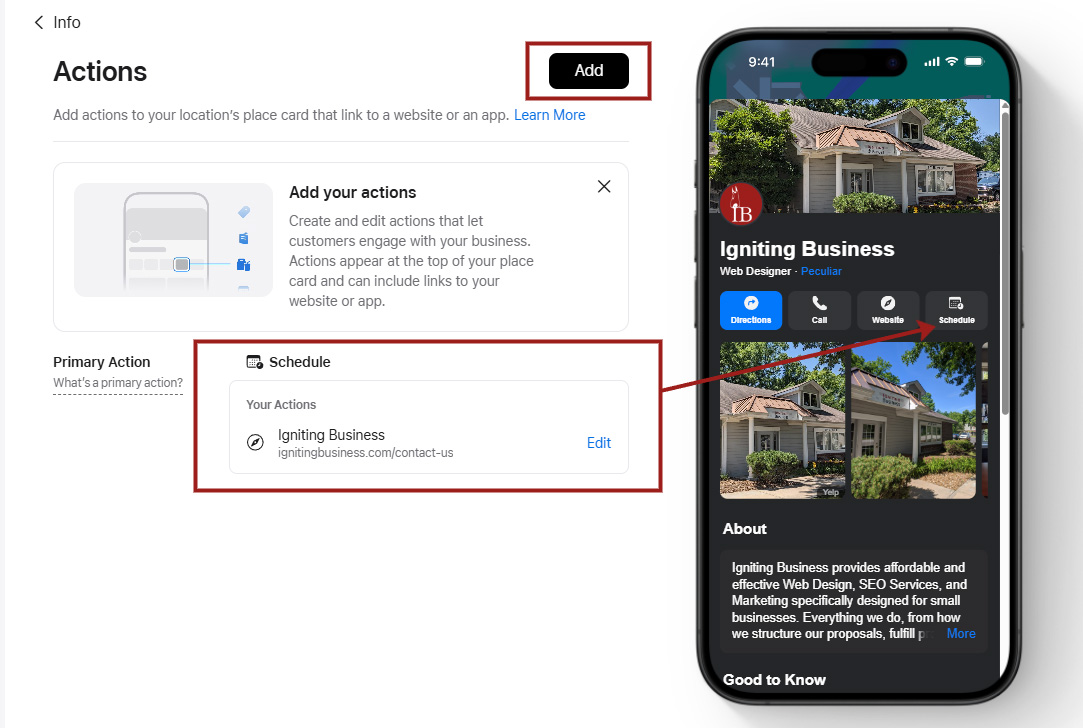 Example of Adding a Schedule Primary Action to Apple Place Card
Example of Adding a Schedule Primary Action to Apple Place Card
If you add more than one action, you'll have a 5th button that says "More" where the other actions can be clicked and viewed.
Since additional actions are hidden with the more button, it's important to choose the action that's most critical for your business as your "Primary Action." Note that you can change what your primary action is at any time.
Here's a list of common actions available:
- Services
- Availability
- Quote
- Tickets
- Activities
- Pricing
- Shows
- Events
- Parking
- Careers
- Gift Card
Choose the action that makes the most sense for your business and customers. Be sure you direct the user to the ideal landing page for the associated action!
7. Use Apple Maps Connect to Enable Branded Mail
Branded Mail is an advanced feature that allows you to highlight your logo within emails in the Apple Mail app. Once enabled, Branded Mail allows customers, using Apple devices, to visually identify your brand at a glance and adds a high-level of visibility and trust.
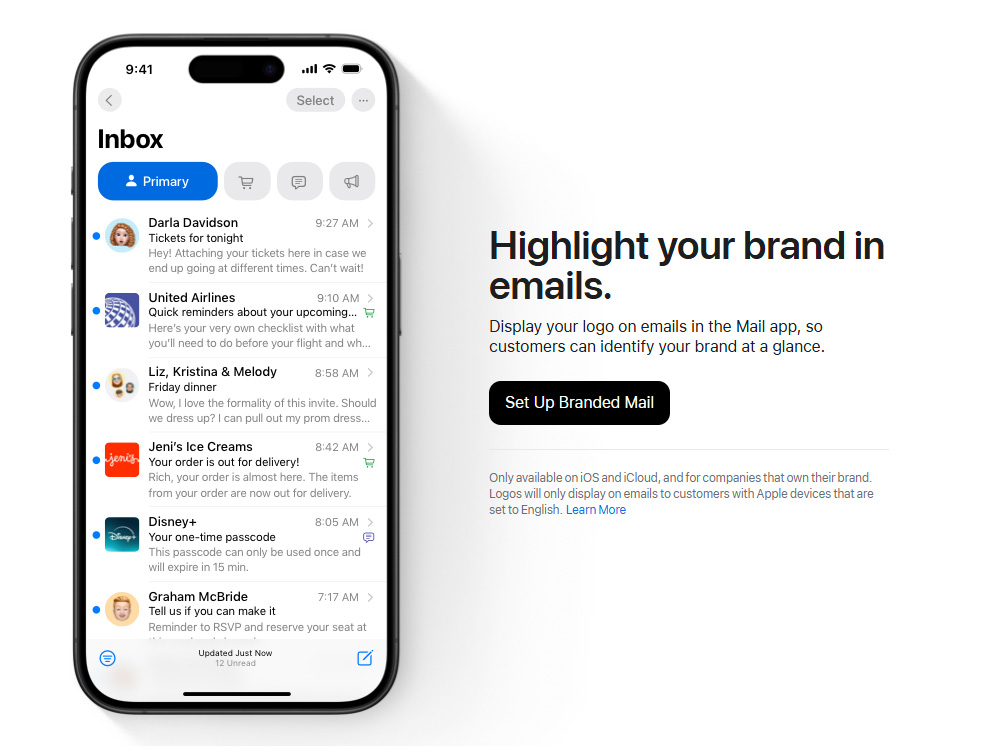 Preview of Apple Mail Showcasing Enabled Brands - Image Courtesy of Apple.
Preview of Apple Mail Showcasing Enabled Brands - Image Courtesy of Apple.
However, Branded Mail is an advanced feature and will require the assistance of an IT team that handles mail management. This is required since Apple requires a high-level of domain and email management best practices to be implemented before approving you for Branded Mail.
Consider Automating Your Apple Maps Listing Management
If manually managing your Apple Maps listing feels challenging, there are automated options available. Semrush has a listing management service that includes Apple and 90+ other directories, which has a cost associated with it but is well worth the saved time. BrightLocal has a cheaper option called ActiveSync which manages only a handful of listings, but at a much more affordable price.
Common Questions About Using Apple Business Connect
The following are a few questions we hear from our clients and readers about utilizing Apple Business Connect. If you want more Apple Business Connect tips like these, consider subscribing to our free newsletter.
How Do I Edit My Business Information on Apple Maps?
You must claim your business listings on Apple maps using the Apple Maps Connect platform. To do so, follow the outlined steps. Alternatively, you can use a listing management system which will sync your data via an API without claiming your listing.
How Do I Register a Business on Apple Maps?
You'll need to login to Apple Maps Connect with an Apple ID to either claim an existing business or add your new one. We've outlined steps for this process.
Do I Have to Use a Listing Management Service to Be on Apple Maps?
No. You can manage your Apple place card directly. However, some will find it easier to use a listing management platform like Semrush, especially since it connects to 90+ directories and syncs your information.
How Do I Track How My Business Is Doing on Apple Maps?
You can use Apple Business Connect's Insights feature. It will give you information regarding how people are finding and interacting with your listing on Apple. However, it will not provide any data about whether those visitors are becoming leads. If you want to track how many phone calls, form submissions, appointments, sales, etc. are coming from your Apple Maps listing vs. other platforms, you can use lead management tracking software.
Need Help Boosting Your Online Visibility
At Igniting Business, we strive to help your small business earn higher rankings and increase traffic. For more SEO tutorials and insights, subscribe to our newsletter! To learn more about our ongoing SEO services, contact us today!
At no additional cost to you, we may receive a commission if you click on some of the links on this website and make a purchase.
About the author
Ben Seidel is the CEO and Founder of Igniting Business. Ben has been serving hundreds of small businesses with web design and SEO services for over 15 years and covering digital marketing related topics since 2012.
Over the years, Ben has been recognized on a local and national level, including entrepreneurship awards from both the NFIB and NASE and being featured in publications such as CNBC Universal, Yahoo News, Intuit Small Business, CIO.com, Mizzou Magazine, and Fox Business.