3 Types of Clickjacking Attacks
What is a Clickjacking Attack?
Have you ever been browsing a website and been startled by the page seemingly starting to interact with your computer without you doing anything? It may be a website element that's replaced by a different link a split second before you click , or perhaps the cursor on your mouse rapidly darts across the page of its own accord. If so, your browser may have been affected by a clickjacking attack.
Put simply, clickjacking is a form of malicious cyber-attack which targets website users. It attempts to disguise the web page a user is trying to view and uses this page as a kind of “clicktrap,” deceiving the visitor into clicking on the hacker's choice of link or button, often resulting in the transfer of personal data or download of malicious software. It is highly intrusive, with the hacker using layers of programming code to replace elements of the website with their own.
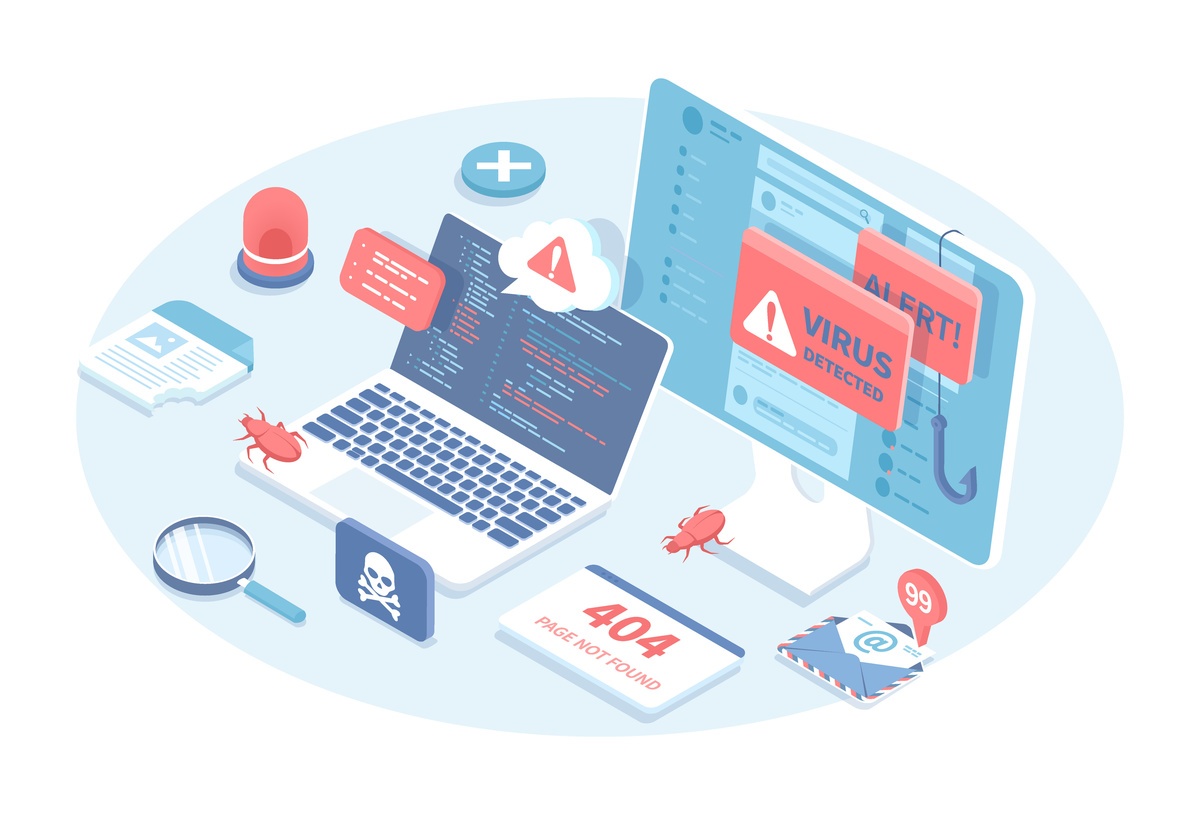
Types of Clickjacking Attacks
Content Overlays
Content overlays are a type of clickjacking attack that targets specific buttons on a web page, with hackers disguising malicious code in the form of transparent content that is then 'overlaid' onto the website, giving users the illusion that they are interacting with the genuine website elements when instead they are clicking on invisible elements that trigger malicious actions on the visitor’s device.
Rapid Content Replacement Attacks
Rapid content replacement attacks use similar techniques, but they are executed faster, allowing the malicious code to quickly overwrite, or replace, legitimate content and making it more difficult to spot. The purpose here is similar to lead you astray and possible click on malicious downloads or links to portals that are designed to steal your private information.
Phantom Mouse Cursors
Phantom mouse cursors employ “automation scripts,” which cause the user's mouse to unexpectedly travel across the page. This may open additional pages or downloads which are not genuine and should not be interacted with. Typically, phantom mouse cursors are a result of duplicating your mouse cursor, but showing you a fake one instead while the real cursor is obfuscated. Thereby, this causes you to take actions that were not originally intended.
Protect Your Small Business Website from Clickjacking Attacks
To help protect your small business’ website visitors against clickjacking attacks, it is important to implement website security practices, such as implementing a web application firewall (WAF), regularly auditing your website’s security, and tracking critical web file changes. These web security methods should be managed and monitored continually, so it’s essential to have an experienced, knowledgeable web security professional on your team.
If you are the sole individual responsible for your website’s security, and you cannot outsource web security entirely, consider at least implementing a WAF and having a security team ready on standby should any hack attempts occur, or suspicious behavior be detected.
At Igniting Business, we offer various web security packages tailored to the specific needs of your company. With these, you can rest assured that our web security professionals are keeping your small business and your website safe from any potential cyber threats, including clickjacking. If you're worried that your website is vulnerable, contact us today to learn more about our website security packages. For more web security tips on how you can prevent cyber-attacks on your site, subscribe to our newsletter!
At no additional cost to you, we may receive a commission if you click on some of the links on this website and make a purchase.
About the author
Ben Seidel is the CEO and Founder of Igniting Business. Ben has been serving hundreds of small businesses with web design and SEO services for over 15 years and covering digital marketing related topics since 2012.
Over the years, Ben has been recognized on a local and national level, including entrepreneurship awards from both the NFIB and NASE and being featured in publications such as CNBC Universal, Yahoo News, Intuit Small Business, CIO.com, Mizzou Magazine, and Fox Business.