How and When to Use Google's New Spam Reporting Form
Google is known for continually innovating and optimizing its search capabilities to give its users the highest quality results. The latest update ramps their spam fighting efforts up several notches.
In June 2023, Google rolled out a new and improved Search Quality User Report form. This updated spam feedback form expands the type of complaints users can report to the Google Search team. It includes the option to report pages that display spammy content, engage in spammy behavior, are deceptive, are low quality, or that contain deceptive or unnatural paid links.
The goal, according to Google, is to elevate the user experience by weeding out the sites that use "various ranking manipulation techniques [that]... compromise the quality of our results and degrade the search experience for everyone."
This is great news for businesses that are trying to build an online presence legitimately unlike the bad actors employing algorithm manipulation and spam driven tactics. Let's explore how to best use this new Google spam reporting features.
Table of Contents
What Pages Should Be Reported to the Google Search Team?
The goal here is to supplement Google's automated spam detection systems (including SpamBrain) by infusing human feedback in real time. If you come across a page that is shown within Google's search results, and it reeks of spammy, click-bait content, consider reporting the site to be reviewed.
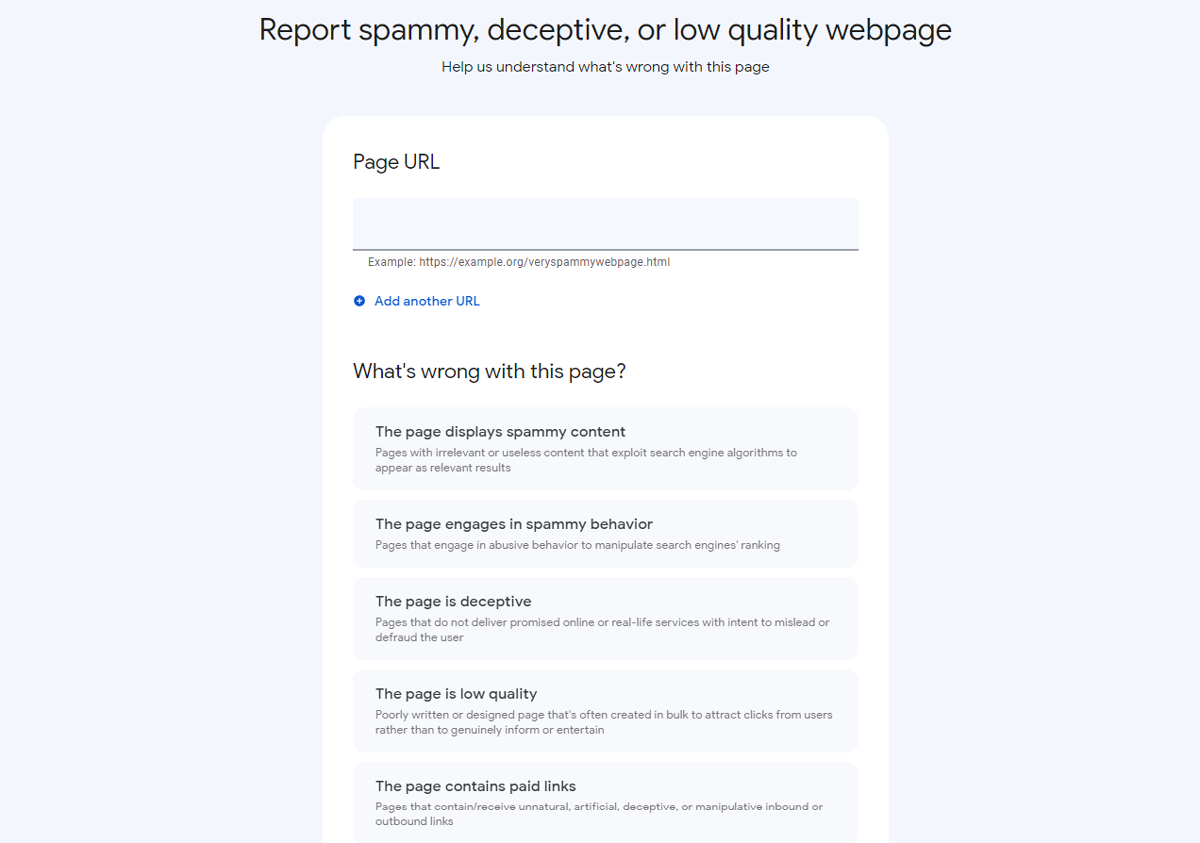
Here are the reasons why you may choose to report a site:
The Page Displays Spammy Content
"Spammy content" is a fairly subjective description, but Google defines it as "irrelevant or useless content that exploits search engine algorithms to appear as relevant results."
For example, spammy content is often written for the search engine with zero regard for the end user. This content is typically unhelpful for the user and contains massive keyword stuffing and similar manipulation techniques. If you land on a site that doesn't offer coherent, relevant content as advertised, report it.
The Page Engages in Spammy Behavior
Google's spam policies list various manipulative behaviors used by bad actors cheat in the algorithm game. Some attempted exploits might include:
- Hiding additional white text on a white background or using illegible font sizes to stuff extra content within the page without being visible or readable to readers.
- Hosting malware or unwanted software that disrupts the user's experience.
- Housing "scraped" content from reputable sites in order to mislead or misdirect users.
- Redirecting URLs in a misleading fashion.
- Mass creating doorway pages that are designed to show up on search engines but do not deliver value to the users.
- Showing different content to a search engine vs. the visitors.
The Page is Deceptive
Google defines this as "pages that do not deliver promised online or real-life services with intent to mislead or defraud the user."
An example of this could be a site that claims to offer a particular service, for example, free photo resizing, but rather directs users to deceptive ads. Any site that makes a claim without delivering could be reported under this guideline.
The Page is Low Quality
If you come across a page that is very poorly designed and has incoherent or difficult-to-read written content, it's likely a click-bait site meant to attract as much traffic as possible. These pages may have been built at mass without little regard for the user. Additionally, low quality content is becoming more prevalent since the use of AI content generators makes mass content generation easier.
The intention behind high-quality search results should be to genuinely inform or entertain. Sites that exist simply to attract traffic in bulk without delivering value for the user should be reported and purged from top search results.
The Page Contains Paid Links
This one might raise a few eyebrows. After all, aren't you in business to make money? So, what's the big deal about paid links? Google has two types of paid links that it will not reward.
Paid Link Building Tactics
Some websites sell link placements to any bidder that’s willing to pay for the placement. Some businesses attempting to boost their SEO via building backlinks will try to “shortcut” the natural link building process. Instead, they will buy links individually, or at mass, from these link farms or link exchanges.
Google has repeatedly said that it does not approve of paid link building processes and has automated systems to detect unnatural, paid links. In addition to the automated systems, you can now report websites that are suspected of buying links or are participating in unnatural link building schemes.
Low Value Affiliate/Sponsored Pages
Please keep in mind that affiliate websites are completely allowed. However, Google asks that you indicate affiliate links by using a rel attribute of “sponsored” and/or “nofollow” to help search engines understand that you may earn money from people who click the links and make a purchase. Additionally, there are likely legal requirements that you visibly disclose that you may get paid for links on the page. Consult your attorney regarding best practices for disclosing affiliate links to your audience.
Ultimately, if you are reviewing/recommending a product or service, Google wants to see that you are creating content that is valuable and informative for the user. For example, if you copy product descriptions and reviews copied directly from the original source without any new, original content or value added by the site author, your page won’t rank well. Check out our best practices guide for writing product and service reviews.
Other Search Abuse Issues
Google provides a final option open-ended as you can classify your submission as “Other.” Google describes this option as “any other search abuse or exploitative SEO strategy not mentioned above.” When possible, we recommend using one of the previous specific spam categories. However, if you do see search abuse occurring but not fitting the previous categories, you may select “Other.”
Please make sure that when you are submitting an issue marked “Other,” you give extra care to completing the optional fields in step 5 in the How to Report Spam on Google section.
How Google Spam Reporting Benefits Your Small Business
For decades, bad-faith marketers and content mills have invented a multitude of ways to manipulate search engine rankings. Google is giving us a firsthand opportunity to play a role in cleaning up the internet streets with its new and improved spam/quality reporting tool. They are combining the power of the automated spam detection systems and real, human-reported information to help Google's team weed out the bad actors more efficiently and effectively.
Each spam-filled, manipulative page that gets taken down makes space for one more legitimate, value-giving business like yours to rise to the top.
How to Report Spam on Google
- Access the Search Quality User Report at https://search.google.com/search-console/report-spam
- Add the Page URL of the exact page exhibiting spammy or manipulative behavior.
- You can optionally add more URLs to show additional examples. Make sure you use the most obvious example of the spam in the first Page URL box.
- Click on the category of spam that is most relevant and click continue.
- The top of the pages will now show the URLs you provided in the previous step. Under the “Additional details” section, there are two additional fields that you can optionally fill out.
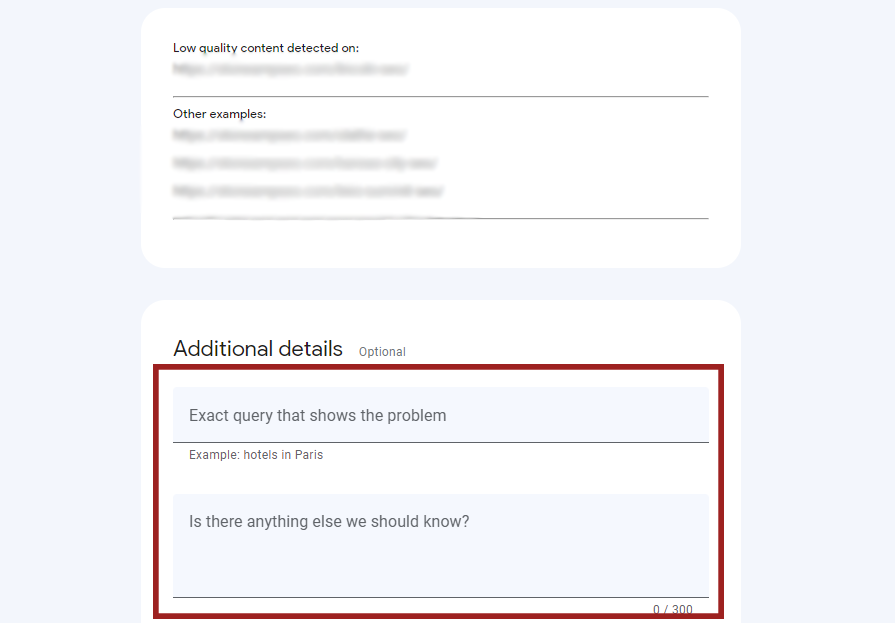
- Exact query that shows the problem – This is the keyword or phrase that you typed which displayed the questionable website. We strongly advise filling out this field.
- Is there anything else we should know? – Add any additional data that will support your case for submitting the spam issue. The more compelling data here, the better.
- Click Submit
Once you submit the form, you will see a popup message thanking you for submitting the form. Additionally, the Google account that you were signed in with when submitting the form will receive a confirmation email. The confirmation email will state that Google has received your submission and that Google may use it to improve their automated spam detection systems.
You have successfully reported a website for spam or malicious practices – way to help keep the web cleaner! Please keep in mind that Google uses this information to better improve their spam detection systems and weed out spammy search results. Just because you submit the form, does not mean Google will remove the page from the search engine result pages.
For more tips on SEO, digital marketing trends, and web design, subscribe to our newsletter.
As always, please contact us for all your digital marketing and SEO needs. Our team is here and ready to help.
At no additional cost to you, we may receive a commission if you click on some of the links on this website and make a purchase.
About the author
Ben Seidel is the CEO and Founder of Igniting Business. Ben has been serving hundreds of small businesses with web design and SEO services for over 15 years and covering digital marketing related topics since 2012.
Over the years, Ben has been recognized on a local and national level, including entrepreneurship awards from both the NFIB and NASE and being featured in publications such as CNBC Universal, Yahoo News, Intuit Small Business, CIO.com, Mizzou Magazine, and Fox Business.
